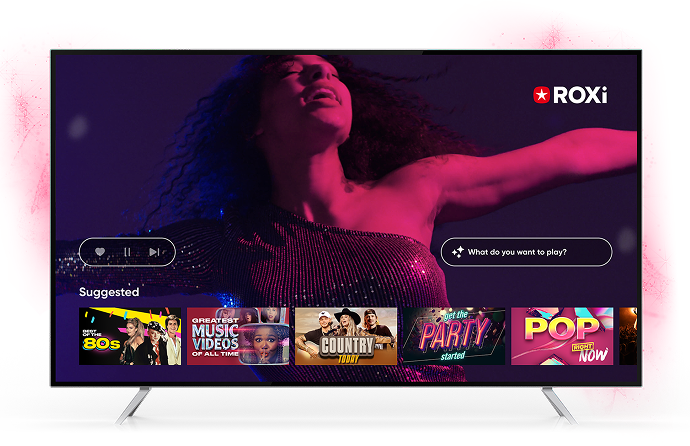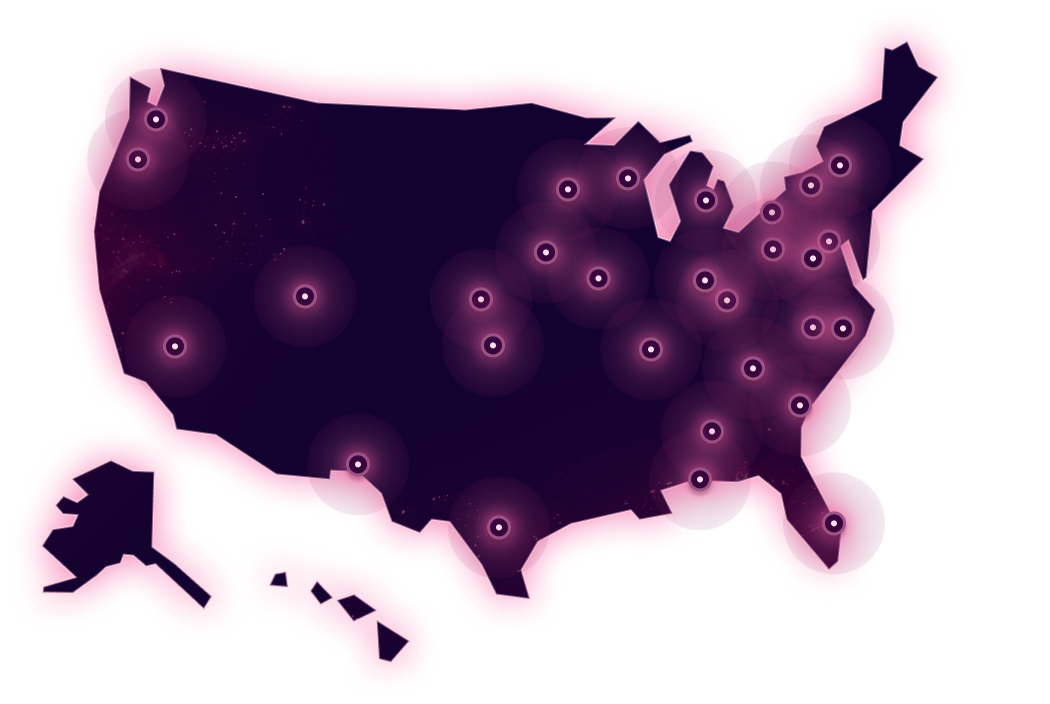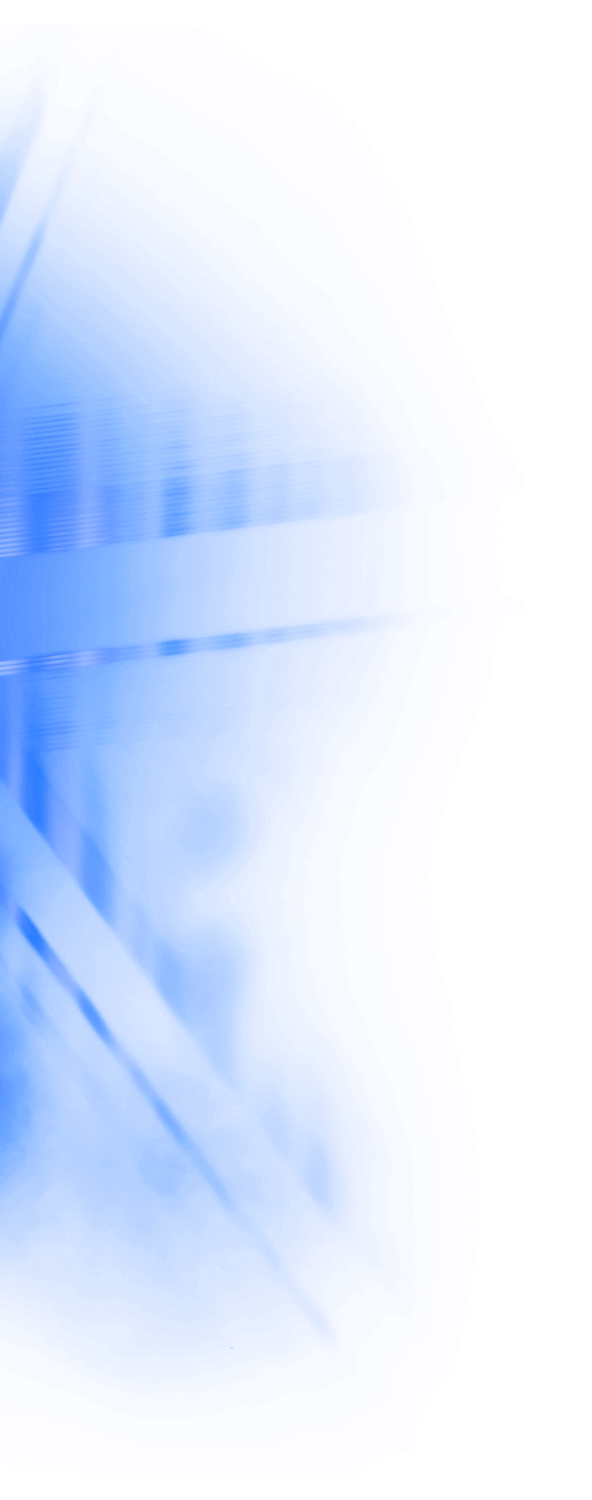100 million music videos
All the genres, all the decades.
All full screen on your TV. Free.
Your own personal
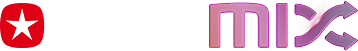
Simply enter the name of an artist, track, genre or mood to instantly enjoy a ROXi Mix, featuring all the music you love.
Happy Pop
Play now

Channel 21
ROXi, the Interactive Music Channel is now broadcasting in select locations and rolling out across the US.
Get ROXi on your TVFind out if ROXi is available in your local area now