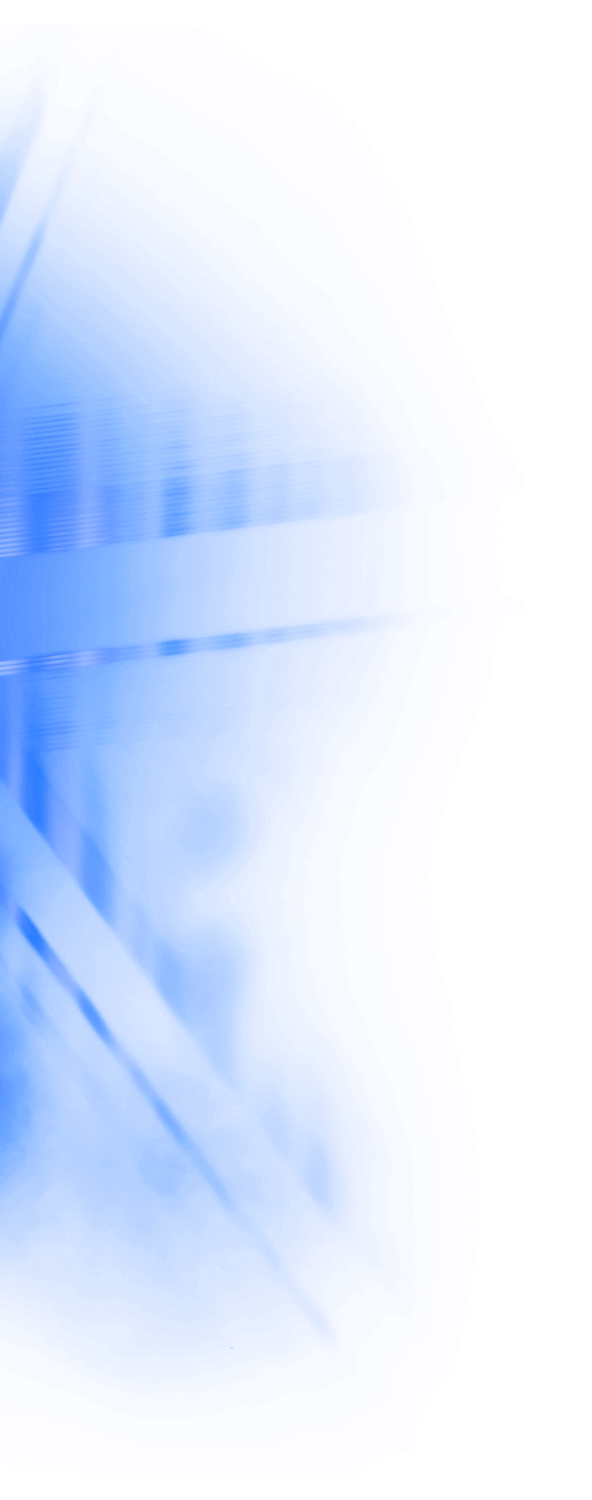Get the free ROXi app on any Philips smart TV with the Android or Google TV operating system.

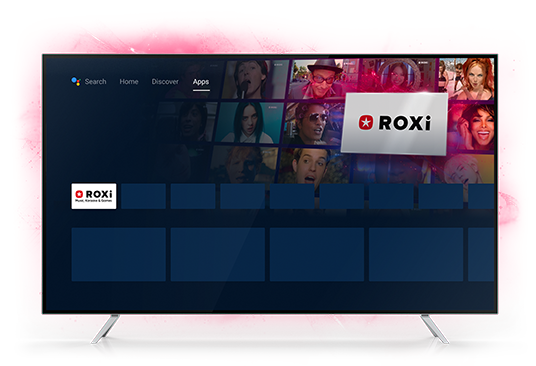
How to get the ROXi TV app
1
Select 'Search' on the home screen and type 'ROXi'
2
On the ROXi page select and press 'Install' to download
3
Launch the ROXi app and enter your email address
No account yet?
Join for freeAll singing, all dancing features
100 million music videos
From the latest to the greatest, you're covered. Every mood, genre and decade. Just hit play.
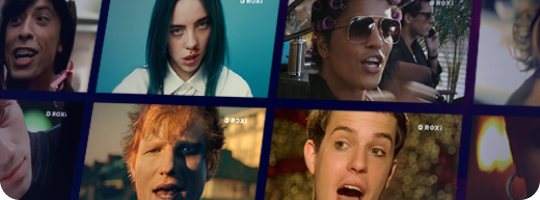
Discover more with one press
Hold the central button on your TV remote to add to favourites, sing with lyrics or discover more music.

Need help getting set up?
Contact us here